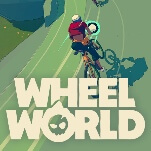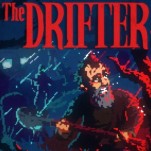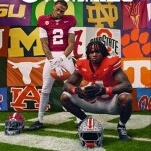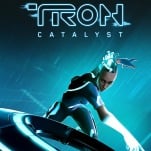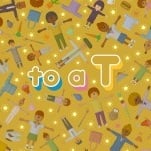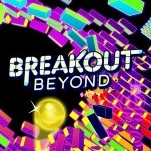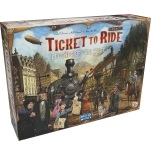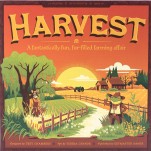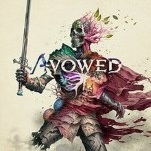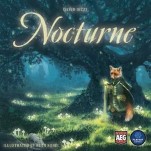s.p.l.i.t Finds Fear In The Command-Line

As we plunge further into an era where computers and what they can do gets scarier every day, s.p.l.i.t is here to cash in on our digital anxieties in a lean 90-minute psychological horror experience that exposes us to the only thing more frightening than an encroaching AI menace: the command-line. It’s the latest from Mike Klubnika, the creator of Buckshot Roulette, and while it doesn’t share that game’s gunpowder-scented thrills, it makes the act of navigating a file system via a Unix shell far more engrossing than it has any right to be.
Things start in media res with a blurry BIOS screen, as we’re placed in the computer chair of a coder who goes by the handle Axel. He’s in the middle of a mission that’s only partially explained, and as the player, it feels a bit like the panicky feeling of being thrust into the middle of a new job you don’t fully understand. The spoiler-lite gist is that Axel is sifting through a stolen corpo file system to allow his compatriots to hack into “an unethical superstructure,” as the Steam description puts it.
At first, there isn’t really much room to screw up: as you type random letters on your keyboard, each keystroke has your character typing out pre-written dialogue to co-conspirators in a barebones chat tool. These conversations between Axel and his two fellow hackers, @_Viktor and @_Sarah, are more or less the closest thing we get to a direct explanation of what’s going on and what we’re supposed to be doing.
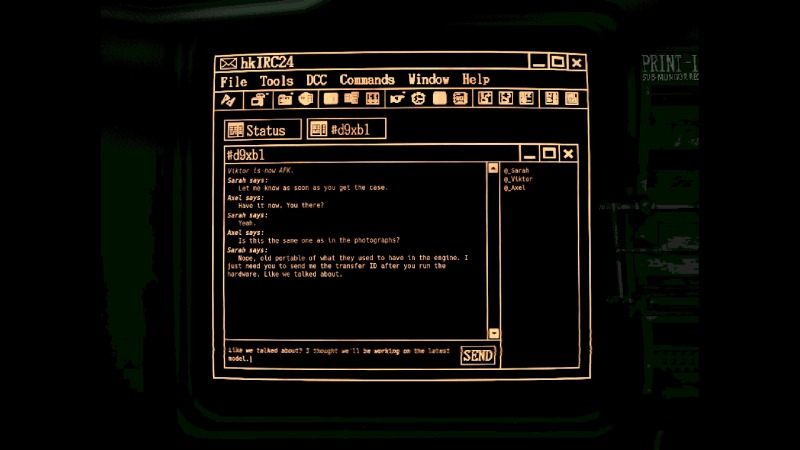
To complete your hacking work, you use what’s essentially a Unix-style command-line. For those who have never utilized one of these to solve an obscure problem on their computer, or have had the even greater fortune of never being a programmer, a command-line interface is a program that lets you manipulate your computer’s file system via written commands. For example, two classic Unix commands are “ls,” which stands for list and prints out the files in your current directory, and “cd,” which stands for change directory, and lets you navigate between different folders. Command-line interfaces are distinct from modern graphical user interfaces because they’re just text on a blank background. In this game’s case, the shell you’re using doesn’t even have mouse functionality—you’ve got to do things the old-fashioned way.
I say all this because it’s essential to communicate how s.p.l.i.t is fully committed to conjuring the specific sweaty anxiety of being in a high-stakes situation that depends on figuring out fussy technology. Even if you’re familiar with using shell interfaces like this one, decoding what your objective is and where to find it is the tricky part—this is especially true because your team isn’t giving instructions to you, the player, but instead to Axel, the experienced coder. Because of this, you have to glean what they want from context with only the “help” command to bail you out.
While all of that sounds boring and miserable, it highlights the one good thing about fiddling with computers: the feeling of satisfaction when a confusing problem snaps into place. There’s just enough direction to guide the player, and while I’m sure some folks will bounce off the game because the “gameplay loop” consists of typing into a command-line, the reality is that none of it should prove overly impossible to figure out, even if you don’t know Command Prompt from the Linux console.
-

-

-

-

-

-

-

-

-

-

-

-

-

-

-

-

-

-

-

-

-

-

-

-

-

-

-

-

-

-

-

-

-

-

-

-

-

-

-

-