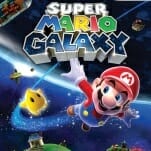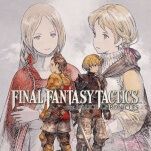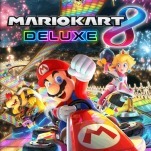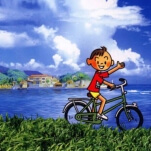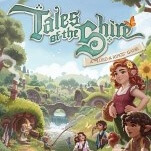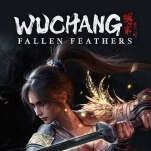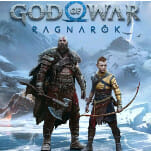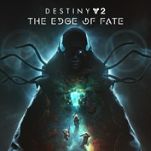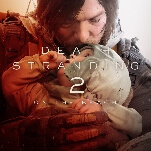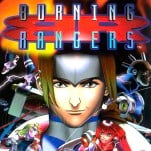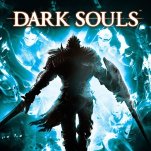8 Harry Potter: Wizards Unite Tips to Help You Make the Most of the Magic
Images courtesy of Niantic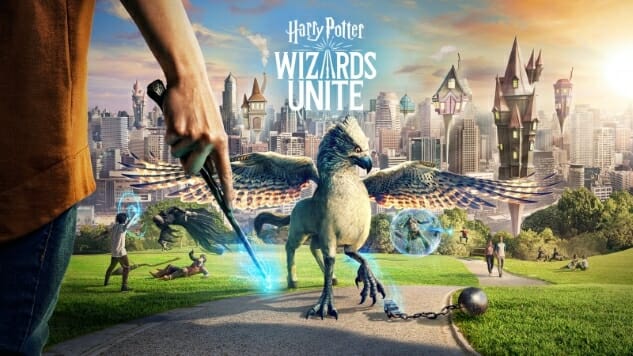
All I know about Harry Potter comes from theme parks. Yeah, I know, everybody loves the books, and the movies apparently get pretty good around the third one. Yes, I realize this is the most important piece of pop culture for everybody under the age of 30, a bigger, more British Star Wars that somehow revived the Satanic panic of the ‘80s for a brief spell. I’m missing out, no doubt, and obviously I’m very old if I haven’t let the magic of Harry Potter into my life by this point. Sorry, folks!
I know the theme parks. They’re great. Universal did a fantastic with them. And now I also know Harry Potter: Wizards Unite, the latest augmented reality game from Niantic, the people behind Pokémon Go. The biggest gaming craze of 2016 has been reborn under the aegis of the most popular books of the last 30 or so years, and it’s safe to assume it’ll be huge. You can download Wizards Unite for your iOS or Android device right now, and get to slinging spells all throughout your neighborhood.
If you’re overwhelmed by the options, or just unsure where to start uniting with them wizards, let me give you a hand. Here are some basic tips to get you started in Wizards Unite and drain as much magic out of it as possible.
1. Before You Start, Make Sure It Won’t Kill Your Battery
These AR games will make your phone’s power supply disappear, like they’re some kind of magician that uses mobile phone power in their act instead of rabbits. To minimize how much juice it’ll suck up, you can take a few basic steps that’ll save you a lot of time in the end. First off make sure you turn on your phone’s battery saver; you can find that in the settings menu, and it’ll lessen the amount of power that your phone eats up while it’s running. You should also select the in-game option to download all of Wizards Unite’s assets. You’ll find that in the in-game settings menu, but make sure you’re on a good wi-fi signal before activating it. This’ll prevent your phone from regularly downloading game files on the fly. Another way you can save battery life is turning off the game’s AR; will have a big impact on how the game looks on your phone, though, ruining that Potter-y immersion, so you may not want to do it. If getting far in this game as quickly as possible while sparing your phone’s battery is a priority, you might want to kill that AR.
2. Keep Collecting Spell Energy
The Wizarding World runs on spells, and spells run on spell energy. You’ll use a little bit of it up every time you cast a spell—one unit, to be exact—and when you’re out of it, you’re basically as helpless as any muggle. There are two ways to restore spell energy, but we only recommend one of them. Whenever you visit an inn (which appear as purple buildings on the game’s map) you’ll regenerate one unit of spell energy (sometimes two, depending on how well you draw the spell necessary to get it). Each inn effectively has a five-minute cooldown when it’s been used; you won’t be able to get more spell energy from there until five minutes have passed. You can also spend gold to restore energy, but since the best way to get gold is to spend real-life money, I’d stick to the inns, if I was you.
3. Do Your Daily Chores
Okay, they aren’t technically chores. Like many mobile games, Wizards Unite has regular daily tasks that can earn you small amounts of gold and other useful treats. It might seem like busy work, but they usually don’t take a lot of time or effort, and you’ll want to get all the free perks you can get in this game.
4. Know Your Career Goals
-

-

-

-

-

-

-

-

-

-

-

-

-

-

-

-

-

-

-

-

-

-

-

-

-

-

-

-

-

-

-

-

-

-

-

-

-

-

-

-