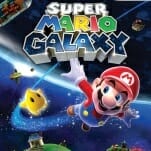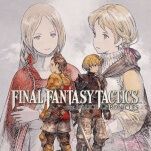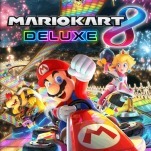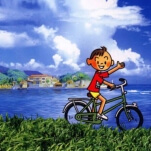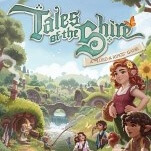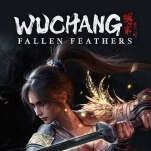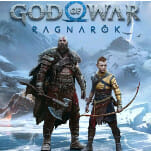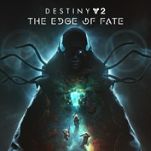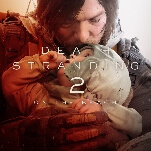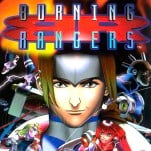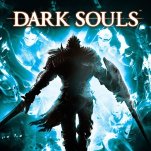5 Tips If You’re Just Getting Back into Destiny 2

A very wise person on Twitter recently said that videogames should come with an “adult with busy lives mode,” something to remind you of the controls if you haven’t played in a while. It’s one of the best ideas I’ve ever heard. I can’t imagine how many games I’d have gotten back into if I didn’t have to spend the first 20 minutes or so relearning how to play them.
This is of course especially relevant with Destiny 2. Bungie’s shooter has gotten a new lease on life two years after its release, with a new expansion, a new free-to-play version, and the addition of cross-save, and players like myself are returning to the game for the first time in months. If you’re anything like me, a quick rundown of the basics is imperative. A few of the game’s key features don’t follow convention and you’ll need to feel confident in using them before you get into battle, not during. Here’s a checklist you can run through to get reacquainted with the essentials, so you’re not taken by surprise as you throw yourself back into the game.
5. Stop everything and get reacquainted with the Director

Destiny 2 has a tendency to just throw everything at you without a lot of warm-up time. Coming back to the game can be disorienting if you don’t remember what is located where. For that reason, you should just take a moment to fiddle around in the menu and figure things out before dumping yourself back into the action. From the screen where you load your character, once you select who you’d like to play as, you will be put into the Director menu. There are several tabs along the top, labeled Store, Quests, Map, Destinations, Roster, and Seasons. Quests is where you’ll set your objective. Destinations will show you the entire planet system and the planets you can travel to, with markers of any of your tracked objectives located there. Map will give you the local map of your location, and provide fast travel icons to certain areas and quests. Some quests, like Strikes, can only be started by traveling to their icon on the map, while others are only obtained directly from NPCs; be sure to keep an eye out for both, and be aware that fast traveling to a Strike location will automatically start the matchmaking process.
Also, note that many quests do not have regular objective markers unless you summon your Ghost and use Navigation mode. To do so, tap the button used to open the Director menu (as opposed to holding it). This will highlight any key items that need to be interacted with during the quest. You can also use this button to summon your vehicle.
-

-

-

-

-

-

-

-

-

-

-

-

-

-

-

-

-

-

-

-

-

-

-

-

-

-

-

-

-

-

-

-

-

-

-

-

-

-

-

-