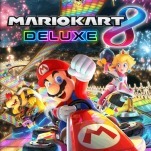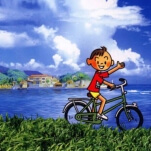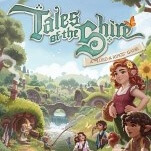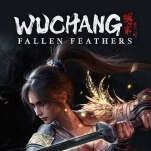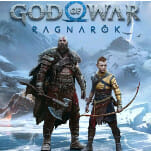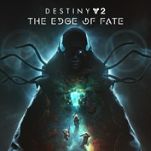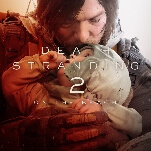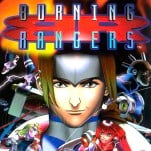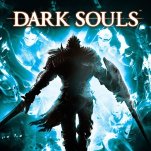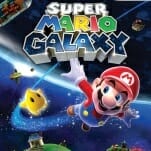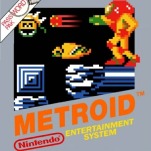Your Guide To Spreading Managed Democracy in Helldivers 2

Greetings, Helldiver! Welcome to Helldivers 2! If you read our review and bought the game, but have no idea how to do your part in our mission of spreading democracy throughout the galaxy, fear not. I will be your guide! Here I will explain what you need to know about Helldivers 2’s systems, and inform you on some key pointers that will help not just your fireteam, but help the prevailing glory of Super Earth. Enough preambles, the clock is ticking.
1. Do The Tutorial

Not the step with the most pizazz, I know. However, this is a fantastic way to get a glimpse of the game’s basic mechanics, which is what a tutorial should do. What helps is the whimsical nature of General Brasch, which makes this tutorial feel more exciting than most. Just do what you’re told; run over the obstacles, avoid turret fire by going prone, close up bug holes with grenades, call down your Stratagems, and hold your ground. Be warned, this tutorial does not tell you everything. Helldivers 2 has some tricks up its sleeve.
2. Selecting a Mission

Now that you’re back on the ship, it’s time to select your destination. Weapon selection is going to be rather limited at the start so don’t worry too much about your arsenal. Let’s instead head straight to the War Table to deploy. Here, you’ll see our fight throughout the entire galaxy. Helldivers 2 has players liberating planets in real time, and you can see where most efforts are going. You can go wherever you please, but if you need some guidance head towards a planet with an ongoing fight to guarantee support/liberation. There you can see what missions are available so you have a clear indication for what your main objective is. Once you know where you’re going, what you’re doing, and who you’re doing it with (that being randoms online or your friends), it’s time for the real thing. Going forward these tips are going to become less uniform. But you’ve done your training, you have what it takes to adapt!
3. Your Weapons Have Options. Use Them.

The tutorial does not tell you that you can aim down the sights of your weapons, and that your weapons have slight alterations. When aiming, press down the right stick of your controller or the middle mouse button to start looking through the weapon’s scope or iron sights. You can also reload your weapons while in this first person perspective to ensure you always stay on target—so long as you’re holding your aim button, that is. Also, if your weapon does have options, holding down your reload button (Square for DualSense, R for keyboards) will change them here. This can include just checking the amount of bullets in your magazine, changing magnification or the fire rate, and turning on your flashlight to illuminate those darker planets. As you keep unlocking or even find new weapons, check out their sights and potential attachments to make your retaliation that much more potent. But remember, reloading your weapon while ammo rests in your magazine is a loss of bullets, so hold the button, don’t tap it.
-

-

-

-

-

-

-

-

-

-

-

-

-

-

-

-

-

-

-

-

-

-

-

-

-

-

-

-

-

-

-

-

-

-

-

-

-

-

-

-